Agent Panel Navigation Buttons
Navigation buttons include connection quality, agent status, homepage, search, performance, settings and logout. Users with admin authority return to the admin panel when they click the home button; users with agent authority can still return to the agent panel.
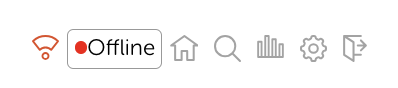
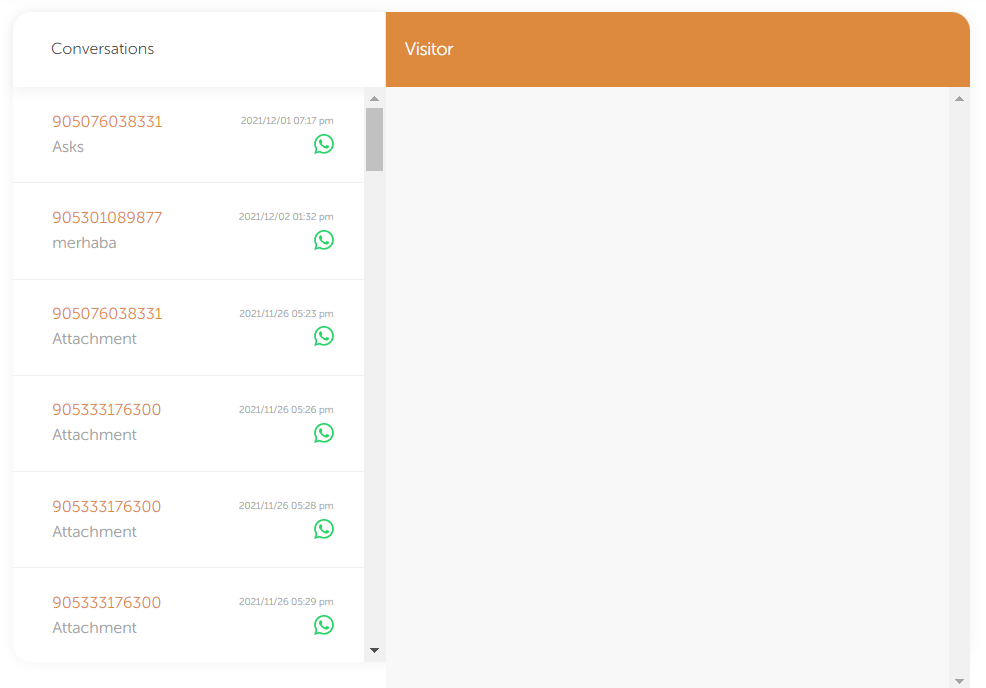
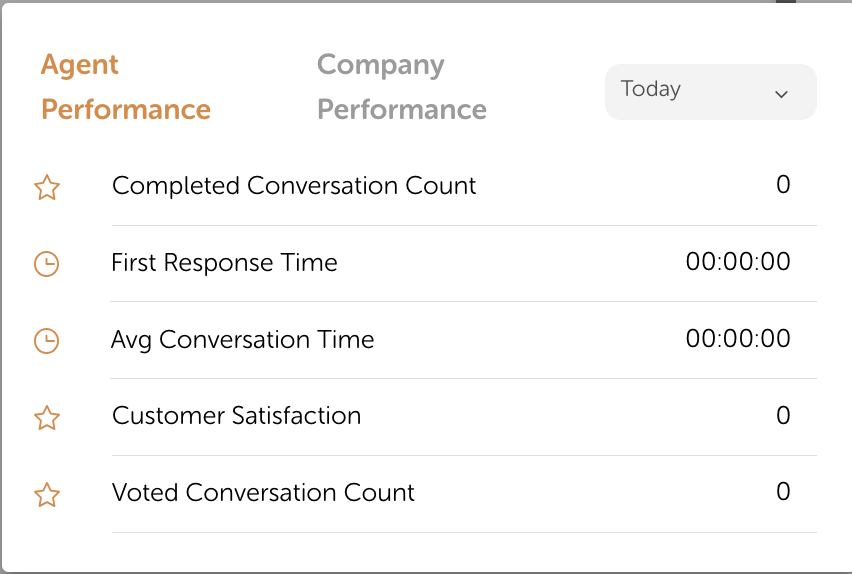
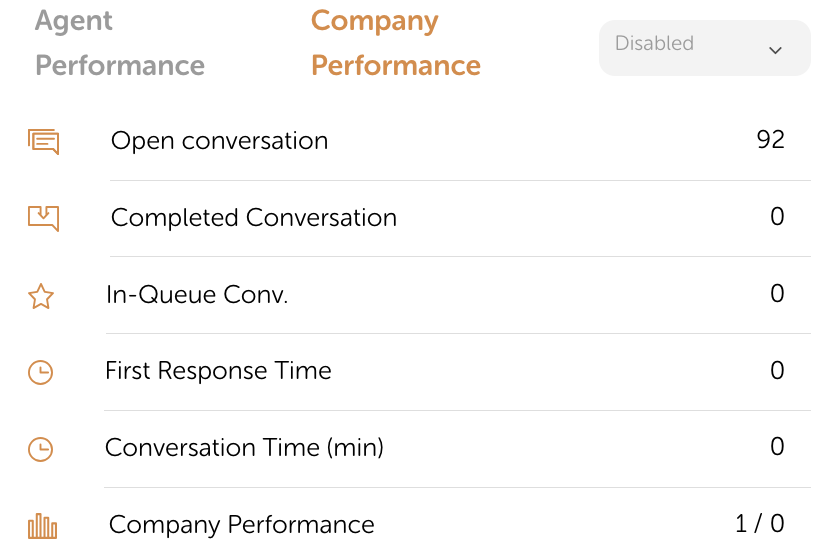
Conversation Search Button
Past conversations can be found by specifying date and search criteria using the conversation search button.
When crieria are entered and searched, past conversations can be accessed through the screen below. Here you can see the information about which channel the conversation came from and on what date, and the details of the conversation.
Performance Button
With the performance button, agents can access performance scores instantly. This includes queued conversation, number of conversations completed, first response time, average conversation time, and customer satisfaction survey results.
Related Articles
Admin Panel Navigation Bar
Navigation bar contains buttons for Main Page, Companies, Live, Analysis, Search, Support, Profile, Applications and Exit. Support The support button redirects to the MindBehind knowledge base page (mindbehind.com/knowledgebase). Profile The tab ...MindBehind Live Agent Panel Details
The Agent Panel (Live Screen) is the home screen where company agents meet and answer conversations. Conversations that companies initiate from different channels (WhatsApp, Web Messenger, etc.) drop on this screen and are answered by company agents. ...Where Can I See Incoming Conversations in the Agent Panel?
In the Conversations pane, conversations assigned to that agent can be viewed instantly. The conversations displayed here will only be up to the number of conversations specified in the agent settings. Conversations that exceed this number are not ...How Can I Use the Admin Panel?
Admin Panel Admin Panel is the main page that can be accessed by company managers who have admin rights, and it contains an overview of companies’ performance. This panel contains all features of MindBehind Live. Admin Panel main page contains ...What is the Agent Panel Information Section?
Profile In this section, the client ID number or phone number, the channel from which the conversation came from, the client tags, key values you can assign to the conversation and the bot parameters appear. In tags, one of the client tags previously ...